Finally accounting is
intuitive & automated.
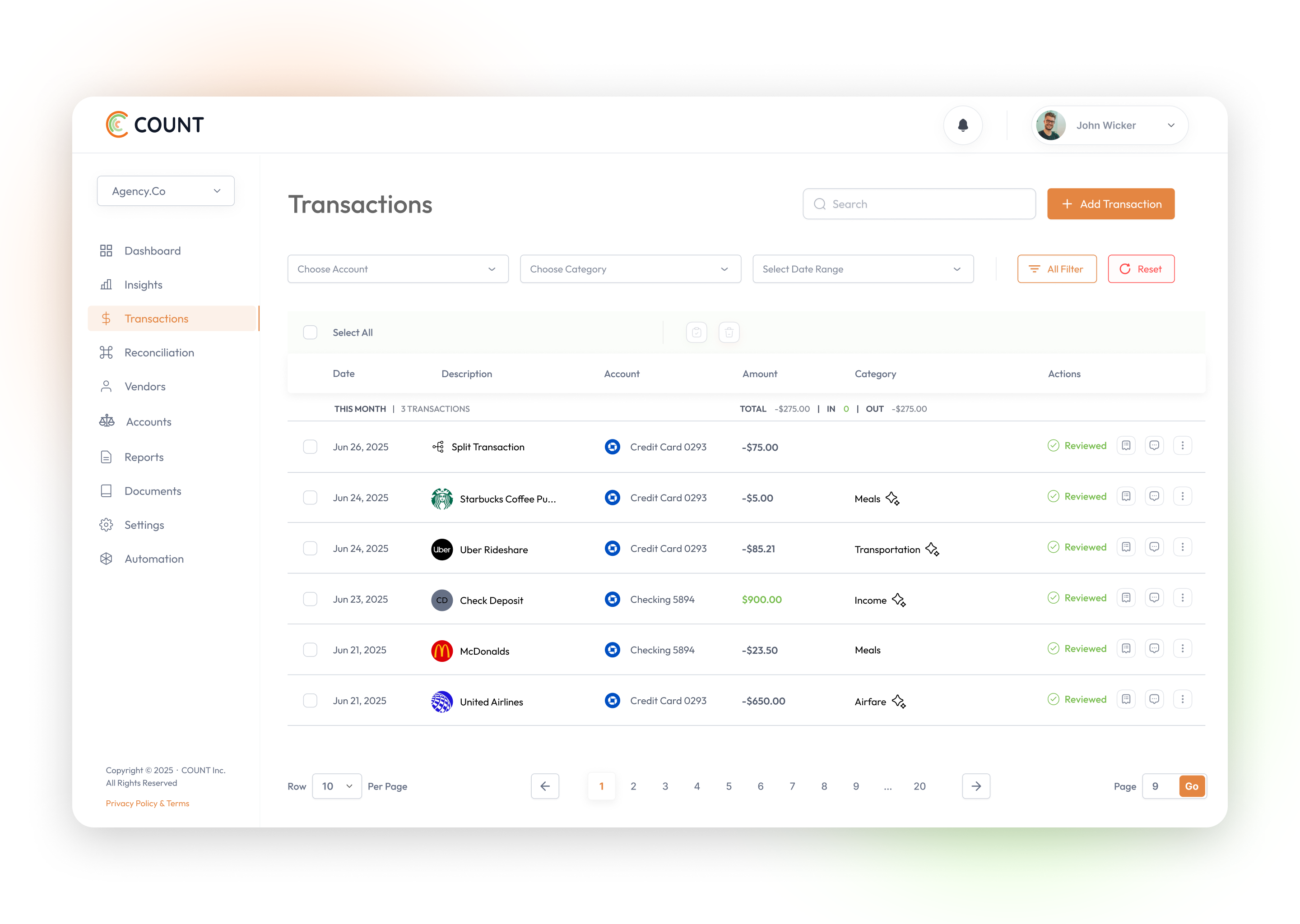
Industries
No matter your business,
COUNT is here to help.

Entrepreneurs & Startups
We handle the back office so your energy goes into growth, not paperwork and tedious manual tasks.

Commerce & Retail
Your cash flow, costs, and collections stay in sync so you can focus on delivering exceptional products.

Construction & Trade
From quote to paid. COUNT keeps crews, costs, and cash flowing so you finish strong and get home on time.
Features
Everything finance,
all in one place.
Automated
AI Transaction Categorization
Up to 95 % accuracy out of the box - COUNT learns your vendors and patterns to auto-code new transactions, getting smarter every day so you spend almost no time tagging.
Mobile
Receipt Tracking
Snap receipts in the COUNT Go app and forget them. COUNT AI extracts the details and auto-matches each receipt to the right bank feed transaction.
Real-Time
13,000+ Native Integrations
Connect to over 13,000 apps with plug-and-play connectors that sync data automatically and eliminate manual imports or copy-paste errors.
Accounts Payable
AI Bill Tracking, Finally
Drag. Drop. Approve. It's that easy - COUNT AI handles the rest, saving you hours every month. Process every bill precisely, without manual work.
Accounts Receivable
Seamless Payments
Send polished invoices in seconds, accept card or ACH payments, and let COUNT auto-remind customers and match deposits the moment they pay.
Explore More
You Know Your Business,
We Know Your Books.
Work Together
Collaborative Workflows
Comment on any transaction, tag teammates or your accountant, and turn questions into tasks so everyone stays aligned and month-end closes faster.
Analysis
AI Outlier Detection
Built-in AI scans every entry for unusual amounts, duplicate charges, or strange vendors so you can approve with confidence and catch issues early.
Private
Enterprise-Grade Security
SOC 2 compliant, full encryption in transit and at rest, role-based access, and detailed audit logs keep your data locked down.
Reports
Real-Time Insights
Real-time cash, profit, and trend charts backed by predictive alerts show what is working in your business and where to act next.













